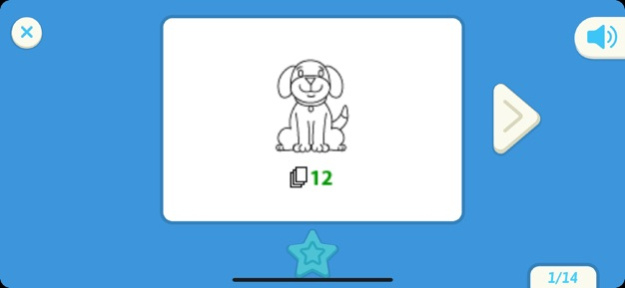smART sketcher projector 4.59
Continue to app
Free Version
Publisher Description
Become the smARTest artist!
The smART sketcher Projector App is compatible with both the original smART sketcher® Projector and the new smART sketcher® 2.0 Projector.
Sketch, draw, and learn to write like a pro using the smART sketcher® Projector and this FREE APP. Step-by-step instructions guide small – or large – hands through the entire process. It makes learning playful and engaging. Just as it should be! Note: You need to have a smART sketcher® Projector to use this app.
smART sketcher® puts the fun of sketching, drawing, and writing into the hands of kids ages 5 to 105 using a smART sketcher® Projector. Kids can download photos from any mobile device or use pre-loaded activity packs for endless play-and-learning activities. smART sketcher® encourages creativity, small motor development, storytelling, and early reading skills. It helps bridge the gap between schoolwork, homework and play!
NEW!!! - Play smarter!
Up your smART sketcher® experience with a Super smART subscription. Join the smART sketcher® members-only program and receive exclusive content. It’s the newest and smARTest way to play!
- 3 subscription plans to choose from.
- Receive new members-only activities every month.
- Play on all of your connected Apple mobile devices registered with your Flycatcher ID.
- Try 1 month for free!
After the free-trial, a monthly/yearly auto-renewable subscription will be activated. We’re pretty sure you’re going to love this, but if you don’t, you can cancel your subscription anytime.
One month of free-trial is available for new subscribers only.
Check our EULA at https://www.flycatcher.toys/smart-sketcher/eula/ and privacy policy at https://www.flycatcher.toys/smart-sketcher/privacy-policy/ for full details.
Play 3 ways:
Imagine anything!
Download any photo from your mobile device. Project it on paper with your connected smART sketcher® Projector. Filter it for crayon, marker, or pencil drawing. Sketch like a pro! Color it in to add your own details.
Sketch and color
Choose a pre-loaded picture on your smART sketcher® Projector. Step-by-step instructions show you how to draw it like a pro! Watch the finished image come to life with sound and movement.
Write and play
Learn to form upper case, lower case and cursive letters the correct way with step-by-step instructions, plus curriculum-based early reading content, and lots of space to practice your skills!
If you want to extend the fun, additional smART sketcher® activity products are available for separate purchase at https://www.flycatcher.toys/smart-sketcher-2/ :
- smART sketcher® Creativity Packs, containing 50 learn-to-draw activities, are available in a variety of age-appropriate themes.
- smART sketcher® Learn-A-Language Alphabet Packs, containing 50 writing and early reading activities, are available in separate languages as well as cursive writing.
- smART sketcher® Creativity Set, contains 20 sheets of framed paper, 5 reusable magnetic frames, 6 crayons, 6 markers, and 6 colored pencils. Everything is organized in a convenient carry-and-stow case.
- smART sketcher® Picture This! Frames, contains 20 sheets of framed paper and 5 magnetic frames to display finished work.
For app support contact us at https://www.flycatcher.toys/support/
Our privacy policy and terms of use for apps are accepted if you download this app.
smART sketcher® is a trademark of Flycatcher, Corp LTD © 2018 Flycatcher Corp LTD. All rights reserved.
Feb 14, 2024
Version 4.59
Bug fixes and stability improvements.
About smART sketcher projector
smART sketcher projector is a free app for iOS published in the Recreation list of apps, part of Home & Hobby.
The company that develops smART sketcher projector is FlyCatcher Inc.. The latest version released by its developer is 4.59.
To install smART sketcher projector on your iOS device, just click the green Continue To App button above to start the installation process. The app is listed on our website since 2024-02-14 and was downloaded 1 times. We have already checked if the download link is safe, however for your own protection we recommend that you scan the downloaded app with your antivirus. Your antivirus may detect the smART sketcher projector as malware if the download link is broken.
How to install smART sketcher projector on your iOS device:
- Click on the Continue To App button on our website. This will redirect you to the App Store.
- Once the smART sketcher projector is shown in the iTunes listing of your iOS device, you can start its download and installation. Tap on the GET button to the right of the app to start downloading it.
- If you are not logged-in the iOS appstore app, you'll be prompted for your your Apple ID and/or password.
- After smART sketcher projector is downloaded, you'll see an INSTALL button to the right. Tap on it to start the actual installation of the iOS app.
- Once installation is finished you can tap on the OPEN button to start it. Its icon will also be added to your device home screen.